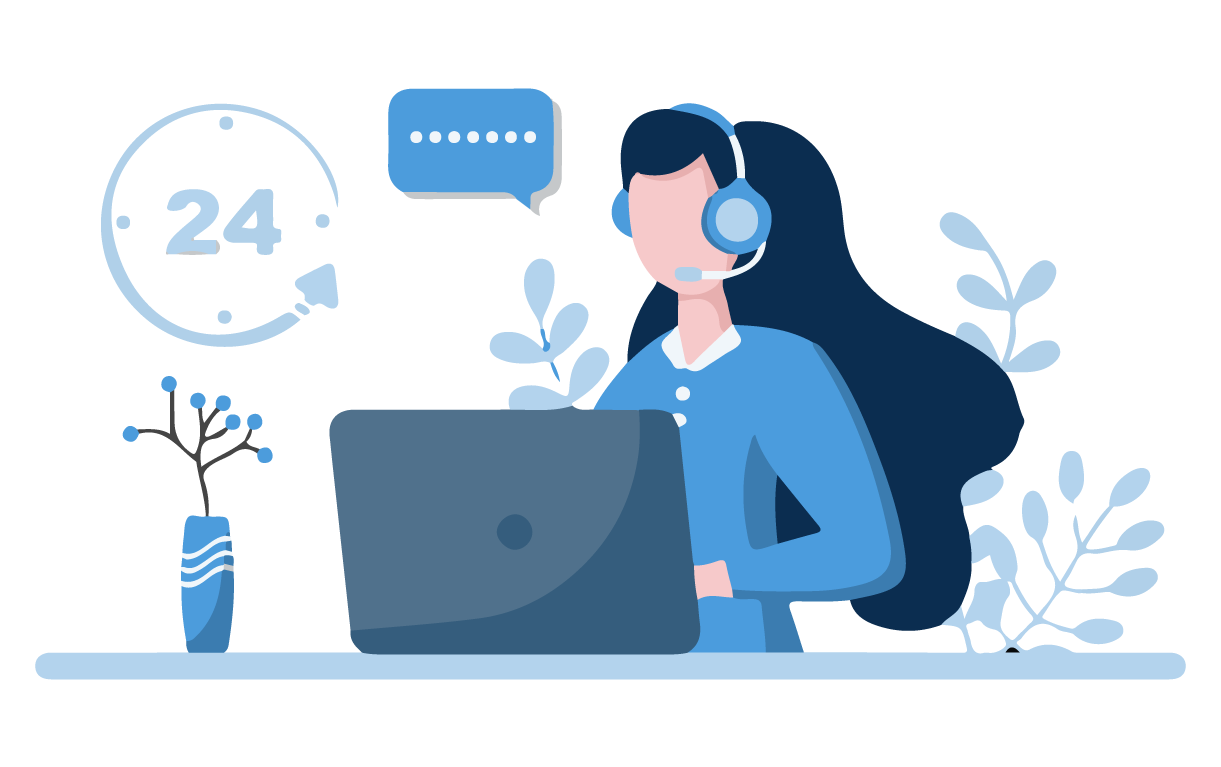A Plugin for Convenient Stores, Groceries and Food Retailers
Online EBT Payment Plugin
Accept all Credit, Debit, and SNAP EBT payments online on your WordPress eCommerce store.
- 7 Day Money Back Guarantee
EBT Payment Integration
-
Modifies Woocommerce Cart to USDA Standards
-
Allows Split Payments between CC, Debit Cards and SNAP EBT payments
-
Exclusive Product of PND
-
24/7 Ticket Support
- Version
- WordPress Version
- PHP Version
- 1.2.0
- 5.8.6 or higher
- 7.4 or higher
The EBT Payment Integration and Inventory plugin transforms a standard *eCommerce WordPress websites into a fully compliant USDA site that accepts EBT cards online.
* (The USDA / FNS has final approval on a go-live status)

Features
- Integrates EBT with debit/credit, coupons, loyalty points, giftcards, mobile wallets, apple pay, google pay as a split payment.
- Tokenized and encrypted API integration with payment gateway
- Next business day deposit into bank for easy bookkeeping
- Allows merchants to code and segment their inventory by SNAP EBT, Cash EBT eligible, and non-eligible items (alcohol, tobacco, items ready for consumption, i.e deli sandwich)
- Consumers are able to identify SNAP EBT, Cash EBT items by visual indicators and are able to filter by EBT eligible items
- Provides consumers with a running cart total of SNAP EBT, Cash EBT and non-eligible items
- Integrates with delivery and pick up scheduling software to set delivery prices by zip code or radius, day of week, and time of day
- Customers can add a tip at checkout
- Allows customers to “check their ebt balance” in the checkout screen (requirement of the USDA’s)
- Allows customers to enter any amount of their EBT balance to the cart and recalculates the running total
- Includes online pin pad, which is a USDA/FNS requirement
- Updates customers order history, displays EBT card balance on both email and online receipts
- Does partial refunds on orders to both EBT and regular payments methods
- Plugin integration for WordPress version 5.8.6 or higher

Mobile Responsive
Integrates with Fiserv Pin Pad
EBT Payment Integration
The EBT Payment Integration and Inventory plugin transforms a standard eCommerce WordPress websites into a fully compliant USDA site that accepts EBT cards online. (The USDA / FNS has final approval on a go-live status)
The EBT Payment Integration plugin reduces the development time by up to six to eight months on average.
This unique plugin distills the 185-pages build requirements from the USDA/FNS into one easy to install plugin.
This plugin connects to our payment gateway also approved by the USDA/FNS to process EBT Transactions. Our processing accepts all payment types including SNAP EBT.
Split Payment
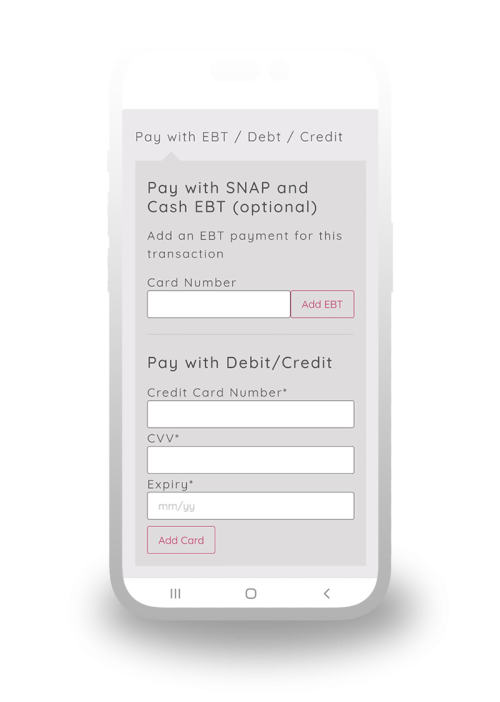
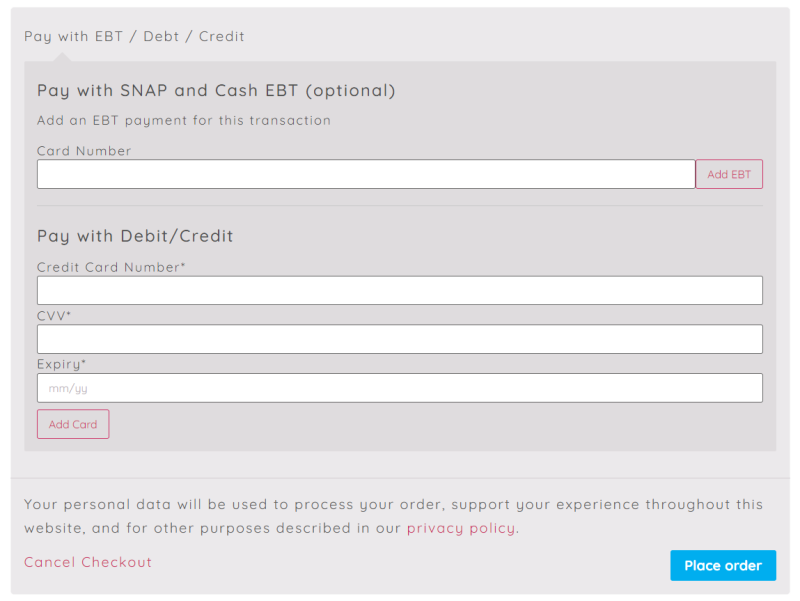
Make split payments with SNAP EBT, Cash EBT and or Debit/Credit cards.
Code Your Inventory And Identify EBT and EBT Cash Items
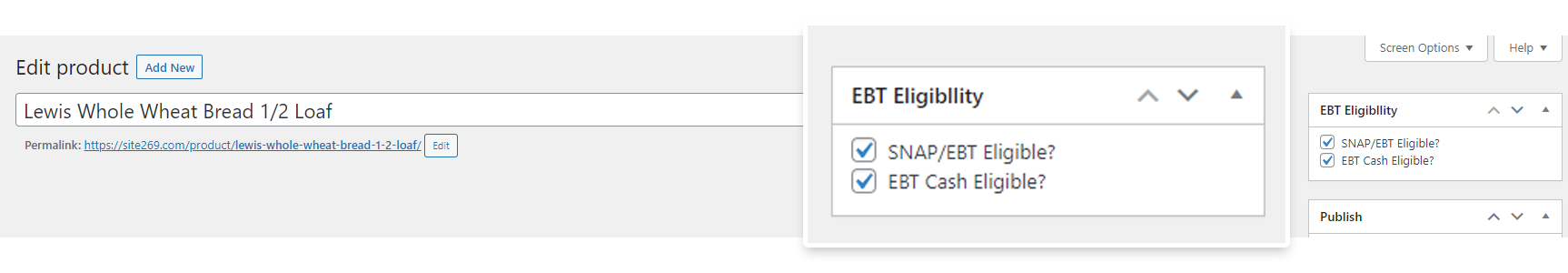
Identifies EBT Items and Provides a Running Cart Total
Separates :
- SNAP EBT
- EBT Cash
- Delivery Charges
- Debit and Credit Card
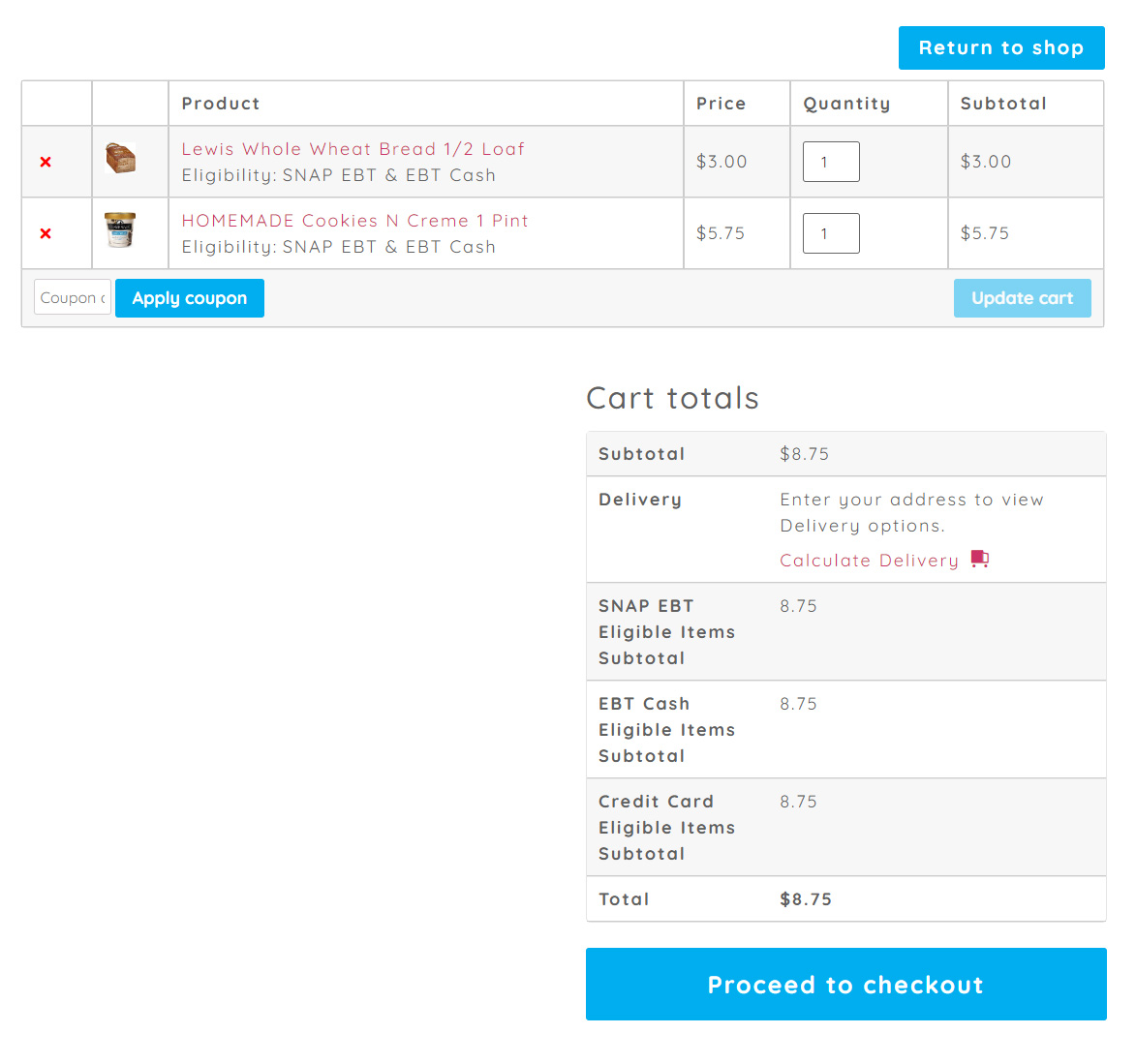
Install Instructions
Once you have purchased the EBT Payment Integration plugin through Freemius, you can login to your Freemius account. From there you will be provided a License Key upon downloading the plugin in the Freemius dashboard. Be sure to copy and save the License Key somewhere safe to input during installation.
- From your WordPress Website, go to plugins > Add new > Upload Plugin from your WordPress dashboard
- Upload ‘ebt-payment-integration-(version_1.3.0).zip’
- Activate the plugin after the installation or through the ‘Plugins’ menu in WordPress.
- A window will pop up and you will need to key in / paste your License Key then Activate License.
- Go to WooCommerce > Settings > Payments (tab) > Enable Ebt Payment Integration
- Under EBT Payment Integration > Click Manage > Enter Cardknox API Key > Click Save changes.
Watch Install Videos Below:
How to install our Online EBT Payment plugin on your WordPress website
How to create and place an API Key from your Cardknox account to the EBT Payment plugin in WordPress